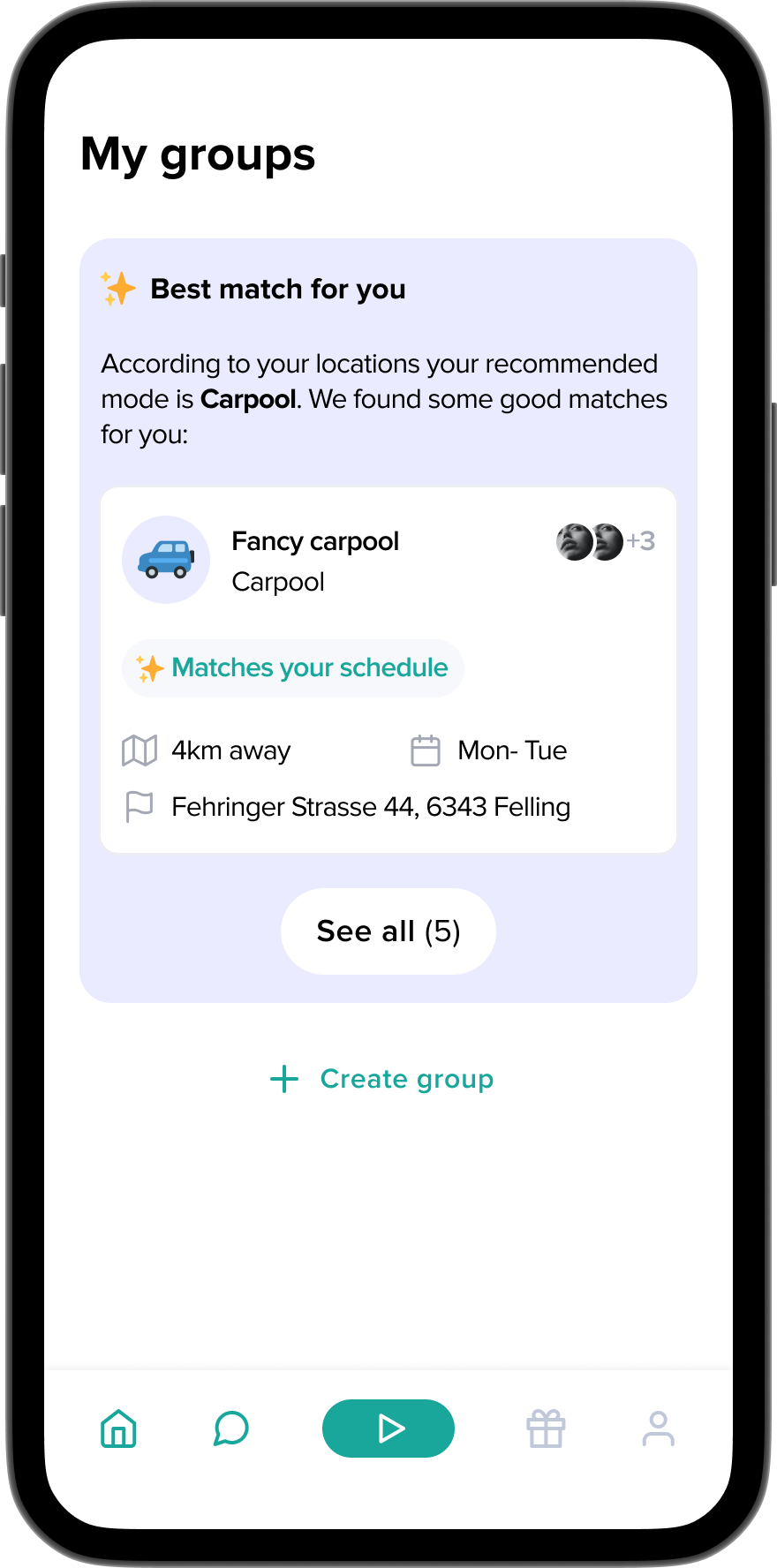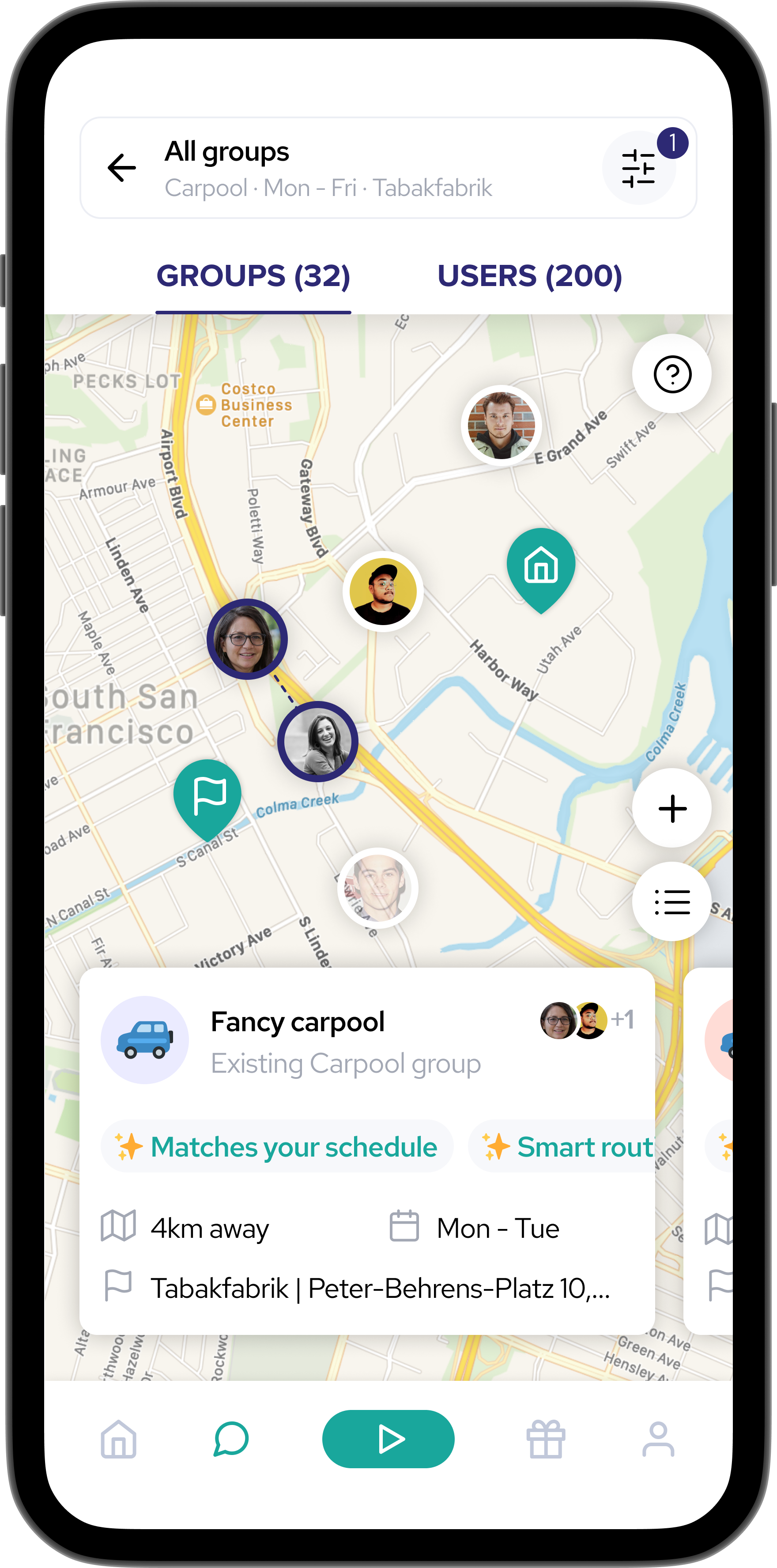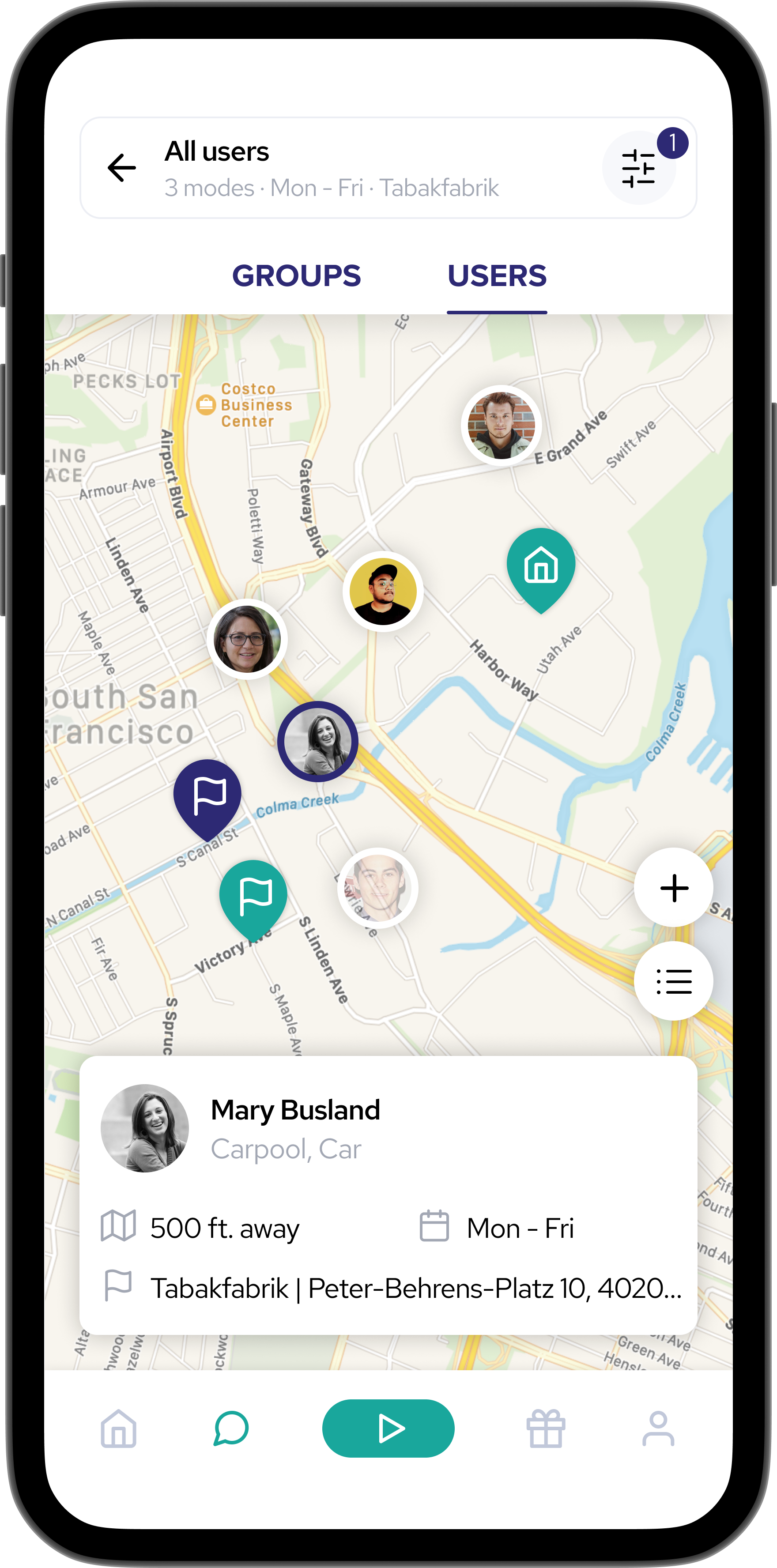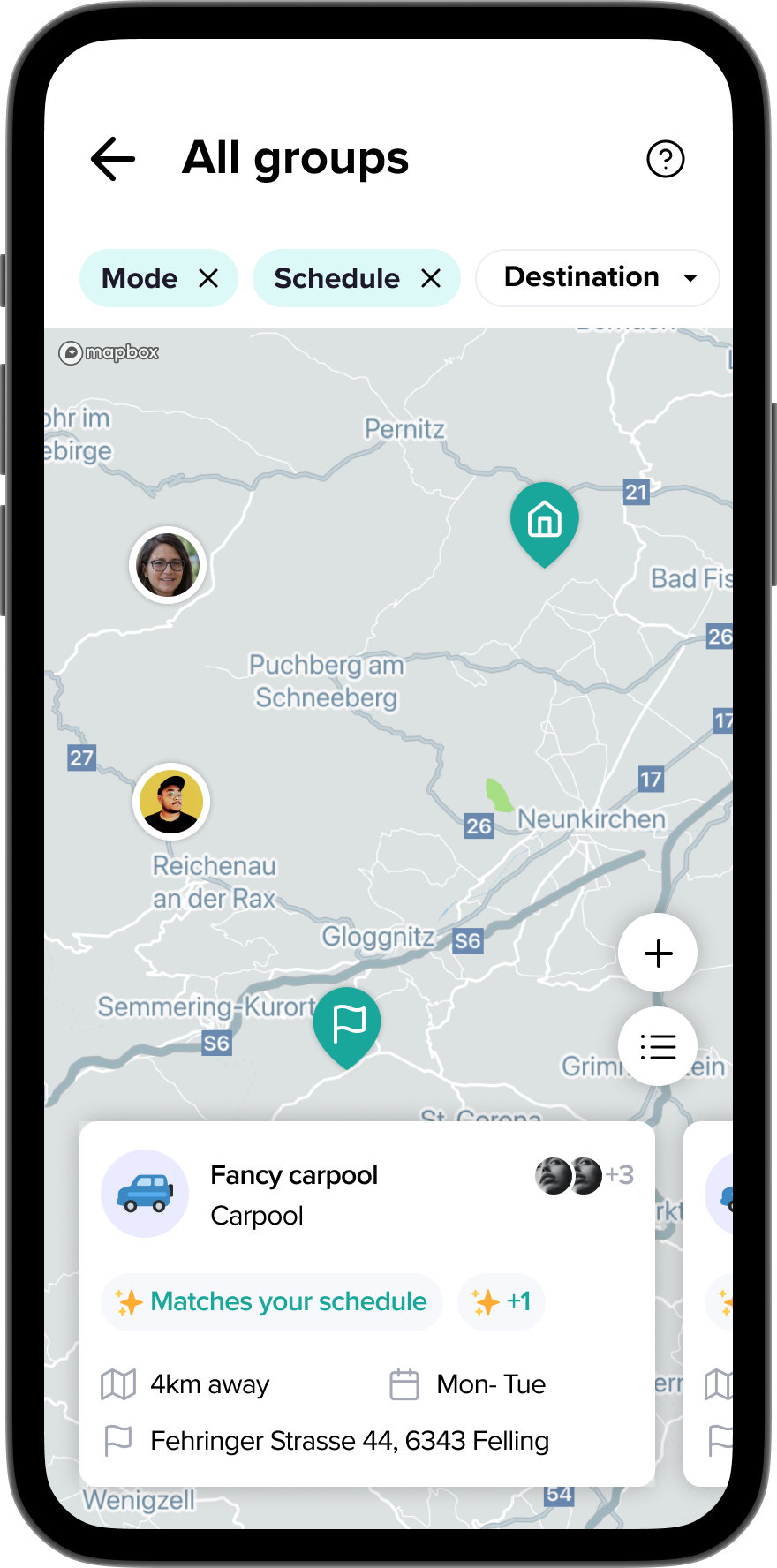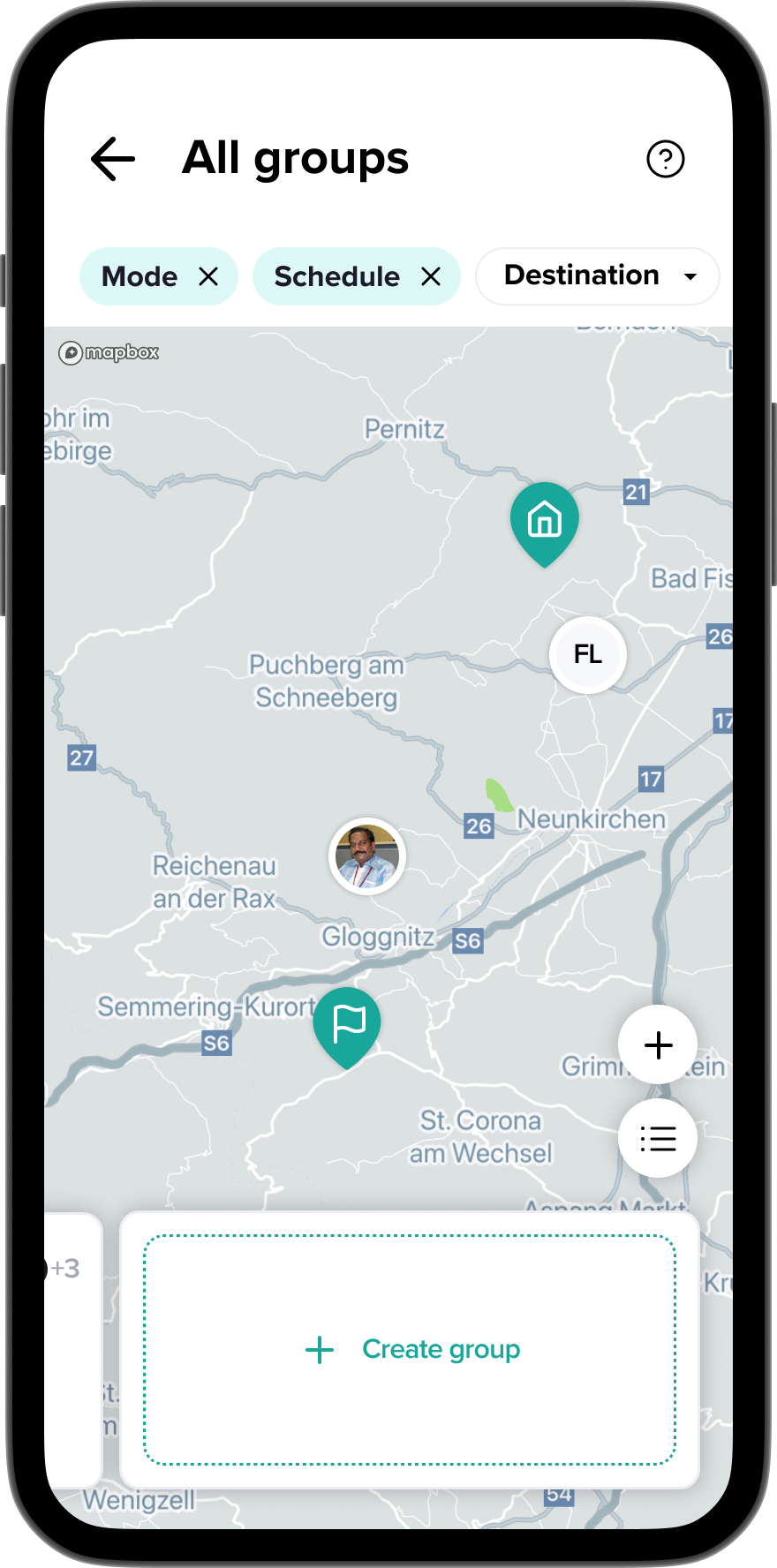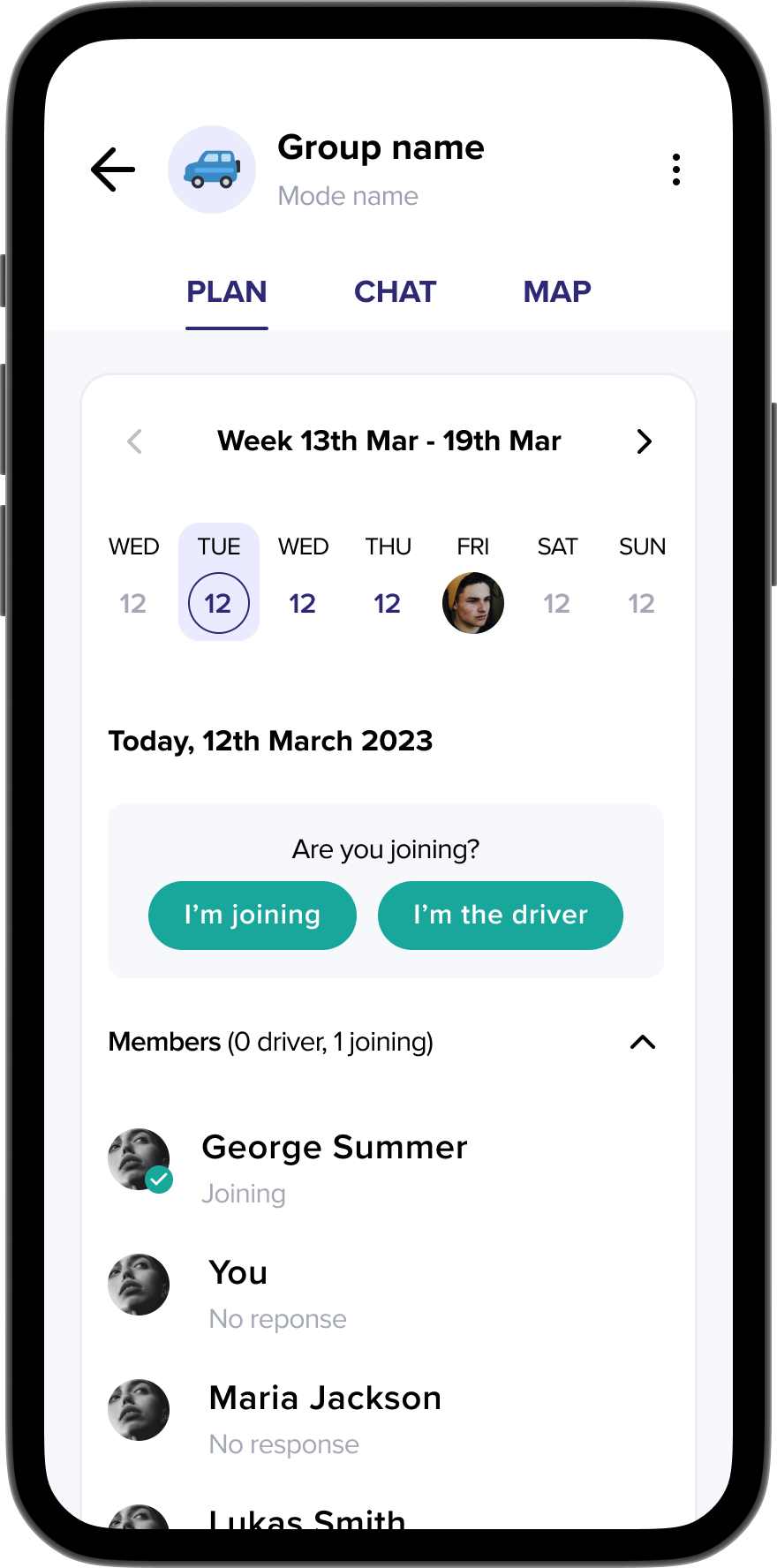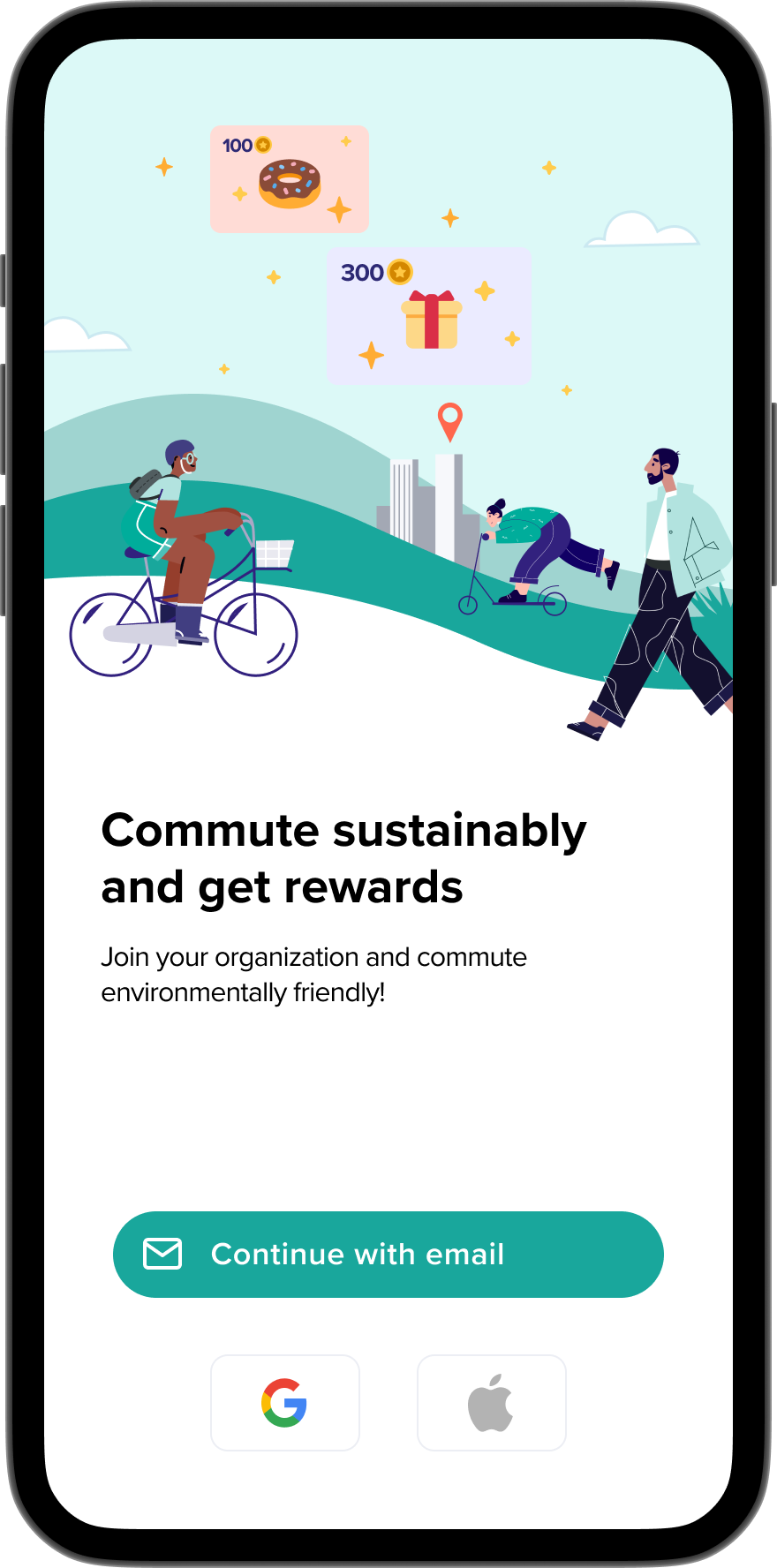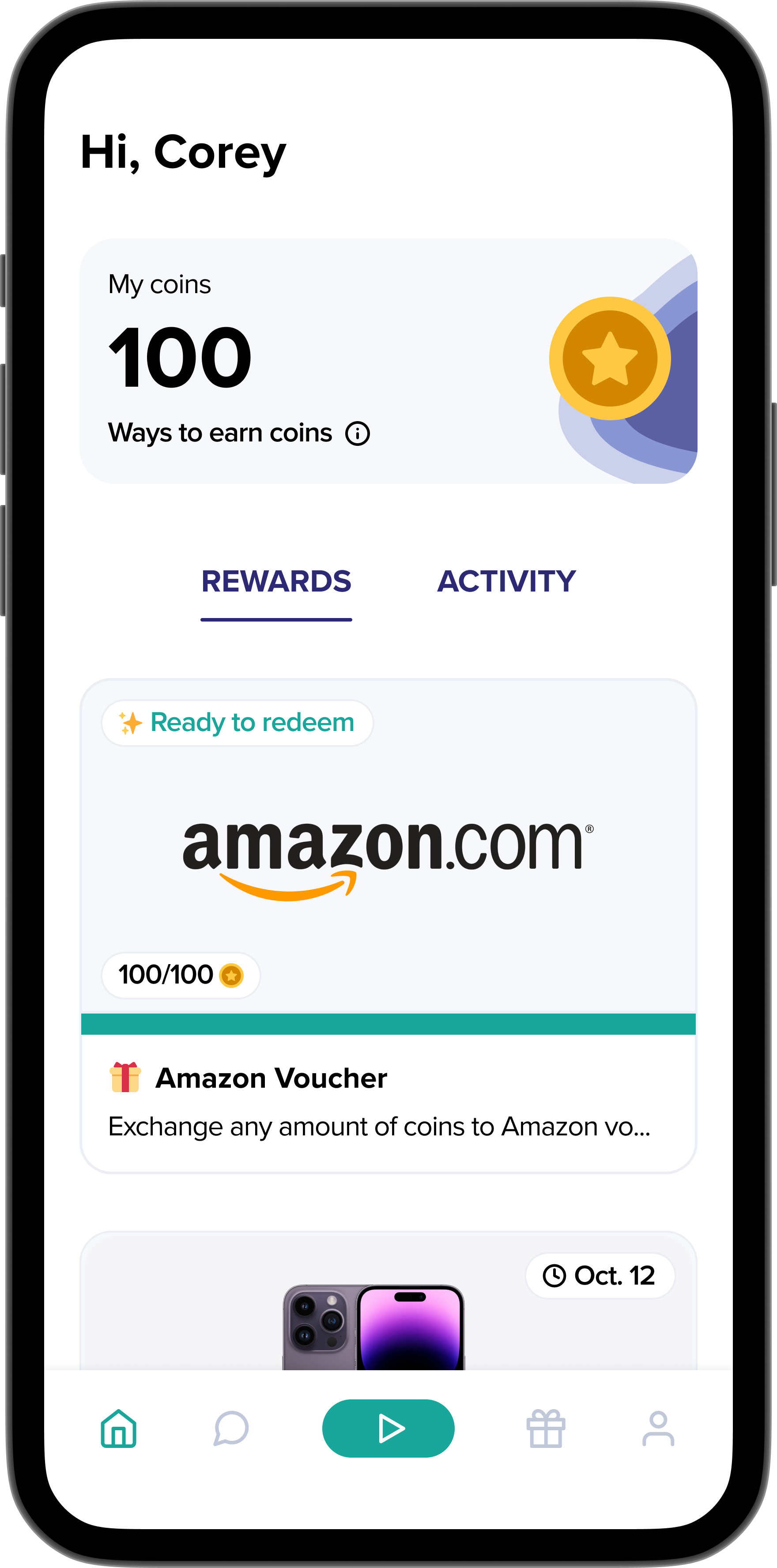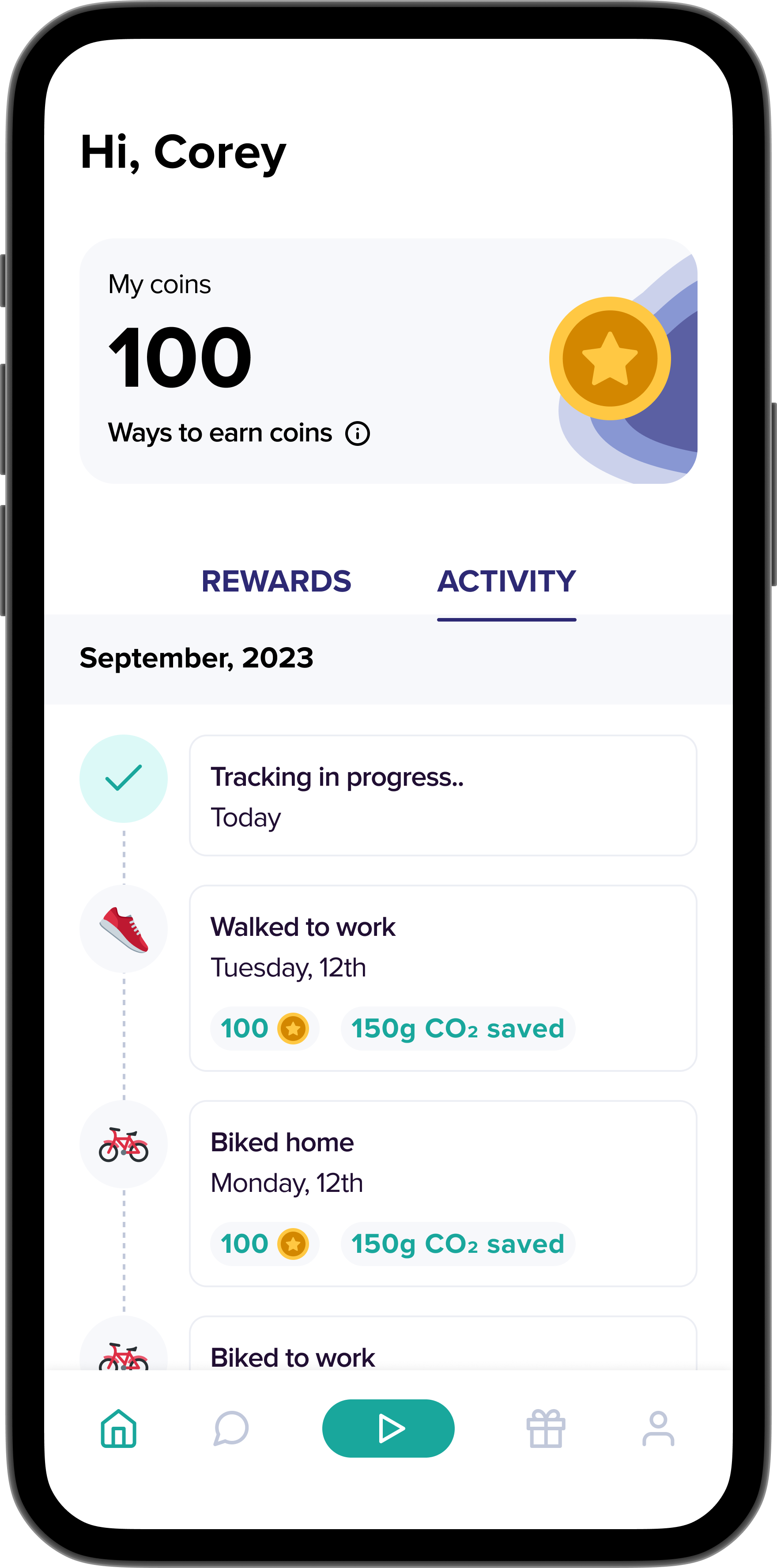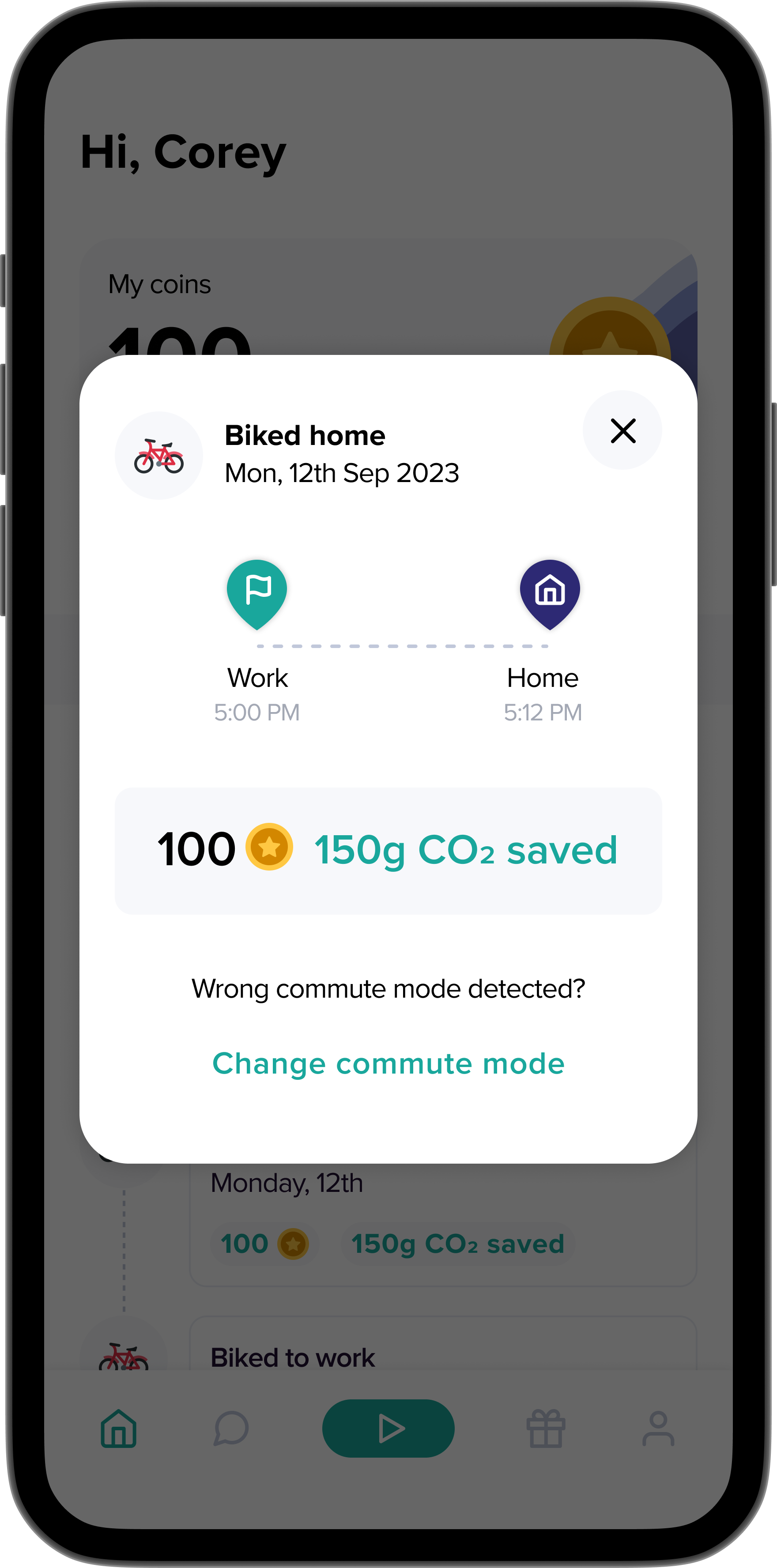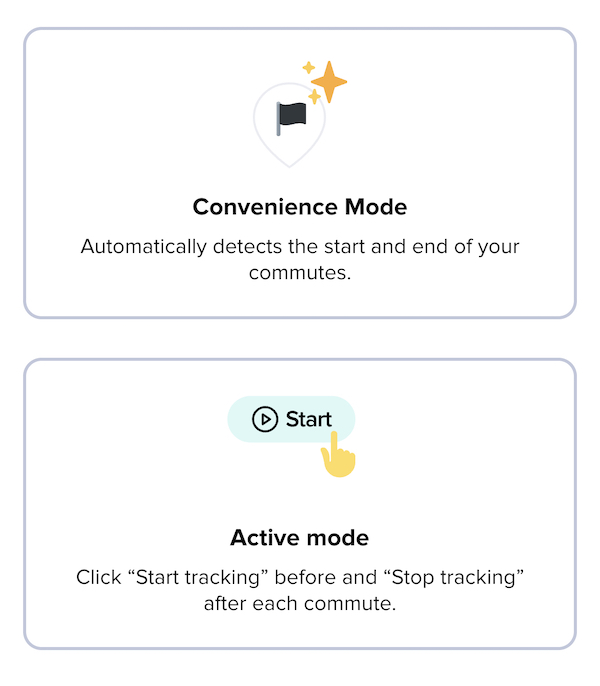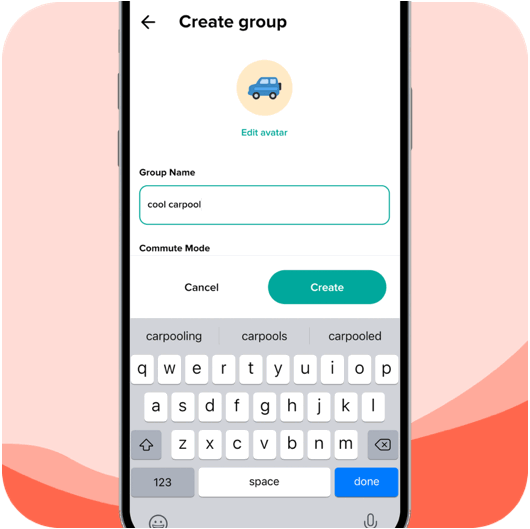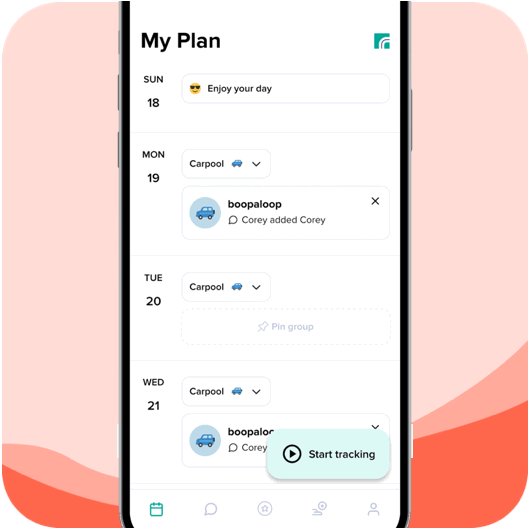Experience the future of commuting with Pave Commute version 2.6.0! We have redesigned our tracking system to make it even more user-friendly. From now on, you only have to track once a day and will automatically be rewarded with 100 coins. What does this mean for you? Find all answers here!
Here’s what changed 👇
Tracking - now even easier!
From now on, you only have to track once a day on your way to work and will be rewarded with 100 coins! Previously, you could earn coins twice a day, but you also had to track twice. This impacted the battery consumption of your smartphone and also took the flexibility out of your commute home. With the new system, you will only receive coins for your commute to work and no longer for the way back. But don't worry, we've adjusted the prices for our rewards accordingly so that you won't be at a disadvantage. This means you can still earn the same amount of rewards.
Let's take an example: If you previously earned 100 coins for each commute (outward and return), that would total 200 coins per day. You could afford a voucher worth 200 coins. With our new system, you now earn 100 coins every day. But the price of the voucher has also been reduced to 100 coins. This means you get the same reward for fewer coins.
What does this mean for your previously collected Coins?
Your past earnings have been adjusted to the new system to ensure that existing and new users have an equal opportunity to earn rewards. This might entail the addition or subtraction of some Coins from your account. If your Coin balance remains unchanged, everything regarding rewards remains as usual. For the future, you can look forward to tracking only once a day and enjoying the rest of your day stress-free – Pave Commute is now simpler and fairer than ever!

Let's get started! Hop on your bike, take public transportation, lace up your shoes, and inform your fellow commuters. Pave Commute presents exciting challenges where you help us promote sustainability in your company. You are the star of this movement! 🤘
We love to hear from you! If you have questions, check out the frequently asked questions. Don’t hesitate to contact our team at [email protected].
Do you enjoy Pave Commute? Would you like to help us improve the app by giving feedback to our team and trying new features before they’re released? Join the Pave Commuter Club. Just email [email protected] to join!