Say hello to version 2.4.0!
1685487060000
Carpooling is at the heart of our app, that’s why we’ve embarked on a journey to make the daily carpool as seamless and joyful for you as possible. In the end, spending a good time together with your carpooling colleagues can make your day, right?
This app update contains lots of changes to how carpools can be planned and managed. But of course, also bikers, walkers and transit users are provided with an increasing level of usability in our app!
Have fun with the update!
Explore groups in map view
You’re probably already used to scrolling through available groups in the list view. From now on you can switch to map view and decide better which group you prefer.
Access map view in the groups menu (chat icon in the bottom bar) via tapping on See allor Join.
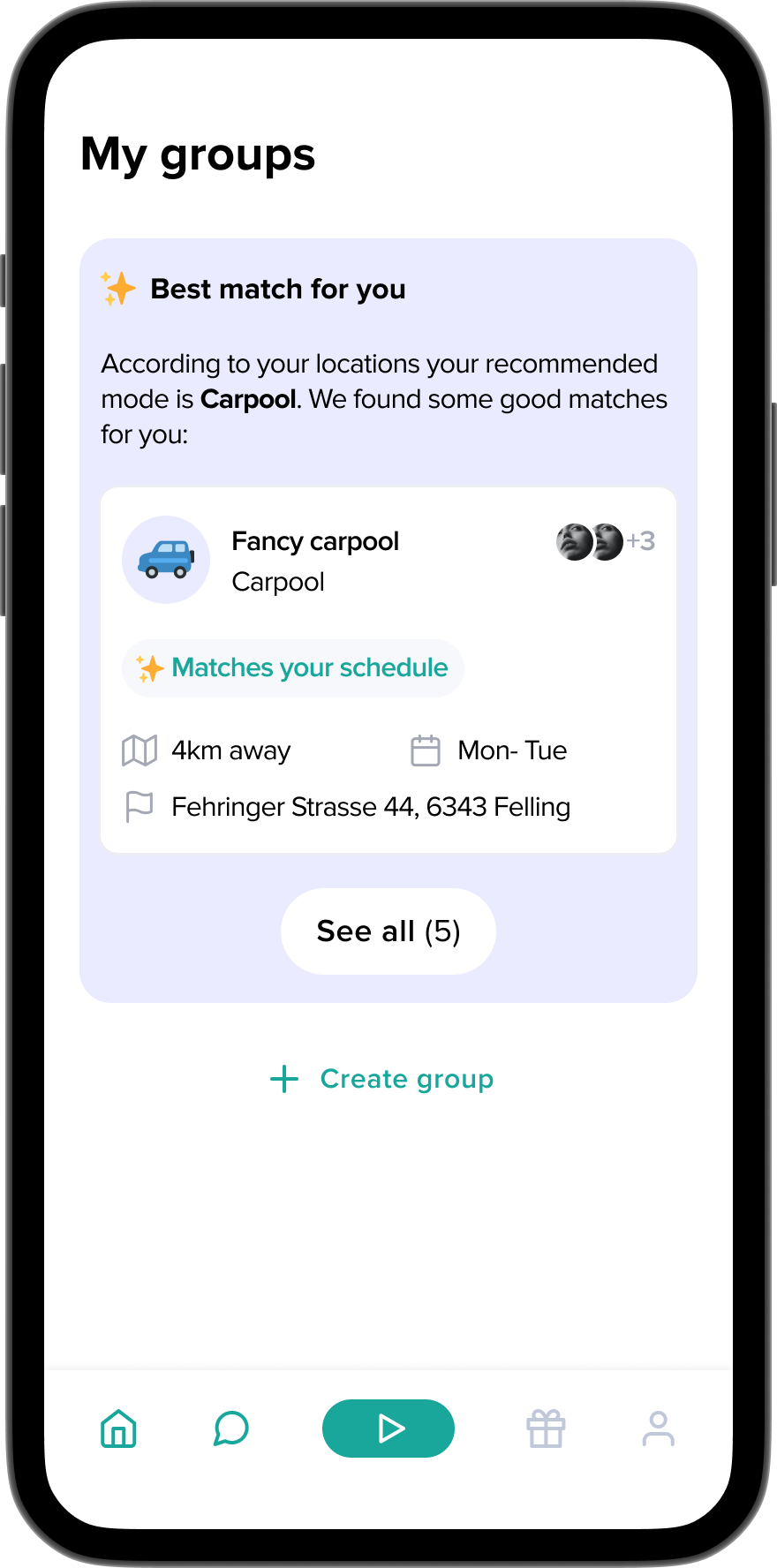
Swipe left and right to scroll through available groups. Click on the question mark for an explanation of what you’re seeing on the map.
No worries, no sensitive personal data are shared here. Home addresses are only shown approximately and your street name and house number are not shown to other users.
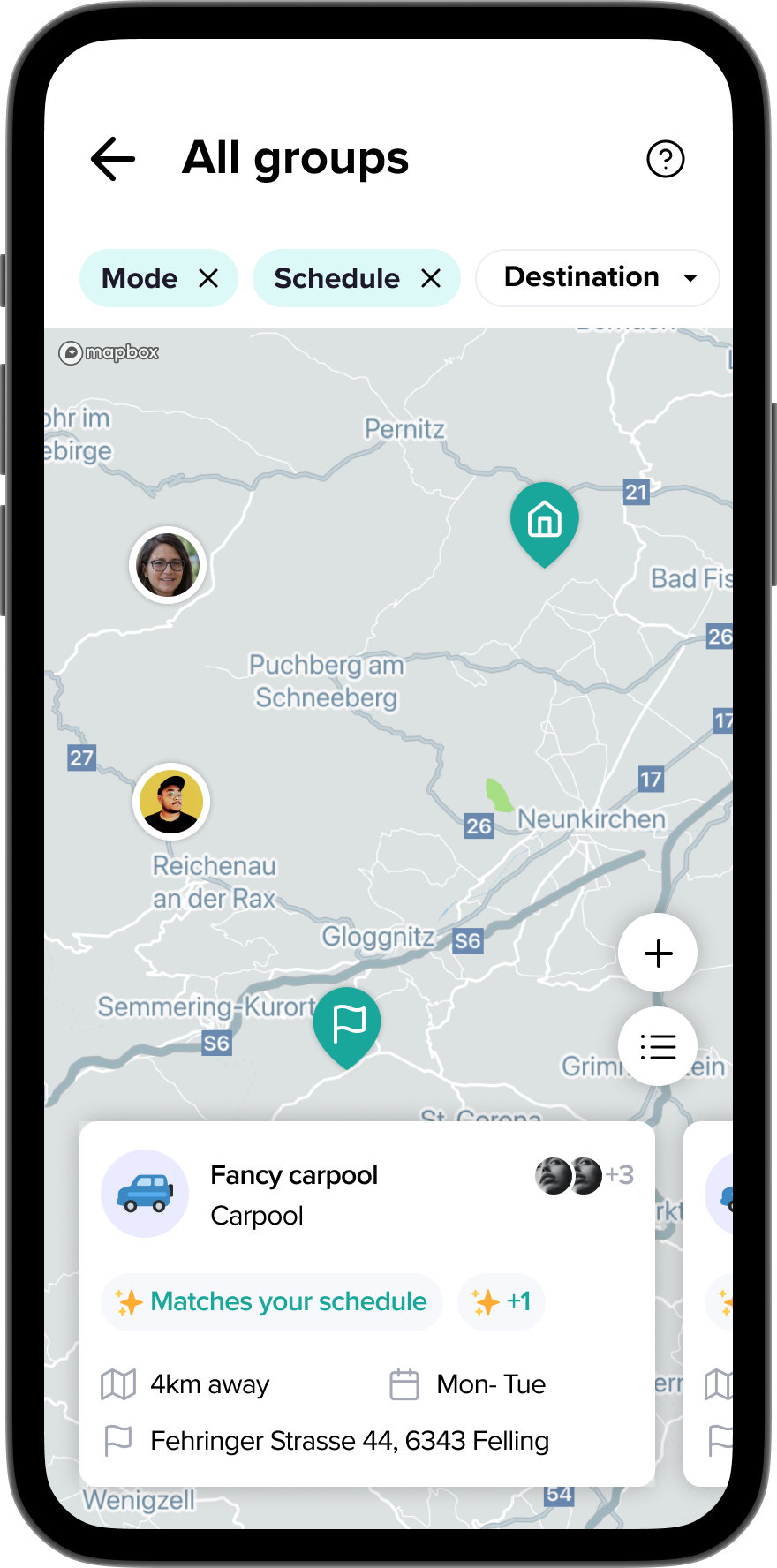
The map view also lets you create new groups from scratch. Additionally, users with a similar route and with similar working times are clustered and you can create a group with those users with one tap.
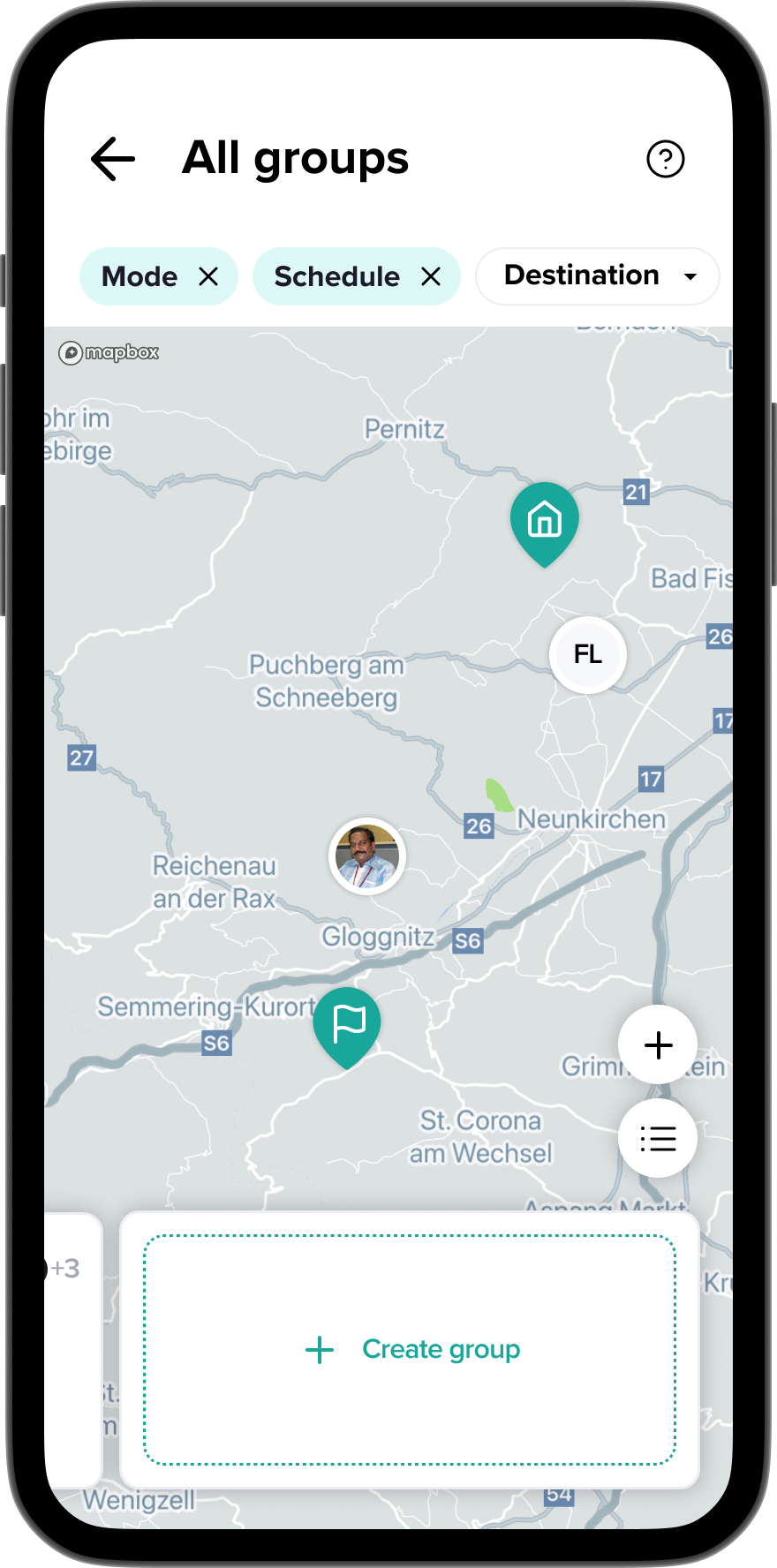
As in list view you can filter the groups by mode, schedule and destination. Give it a try, it’s fun!
Switching to list view is possible any time.
Major improvements to carpool administration
You can thoroughly plan your carpool now. But you don’t have to! 😉
When you join a carpool group, the new Plan page let’s you coordinate the week with your colleagues:
Click on a day and see who’s joining on that day.
With two new buttons, carpool planning becomes seamless:
Tap on I’m joiningto let the others know when you’re joining the carpool.
Tap on I’m the driverto take on the role of the drive of that day.
For each day you join, a check mark appears under the calendar day.
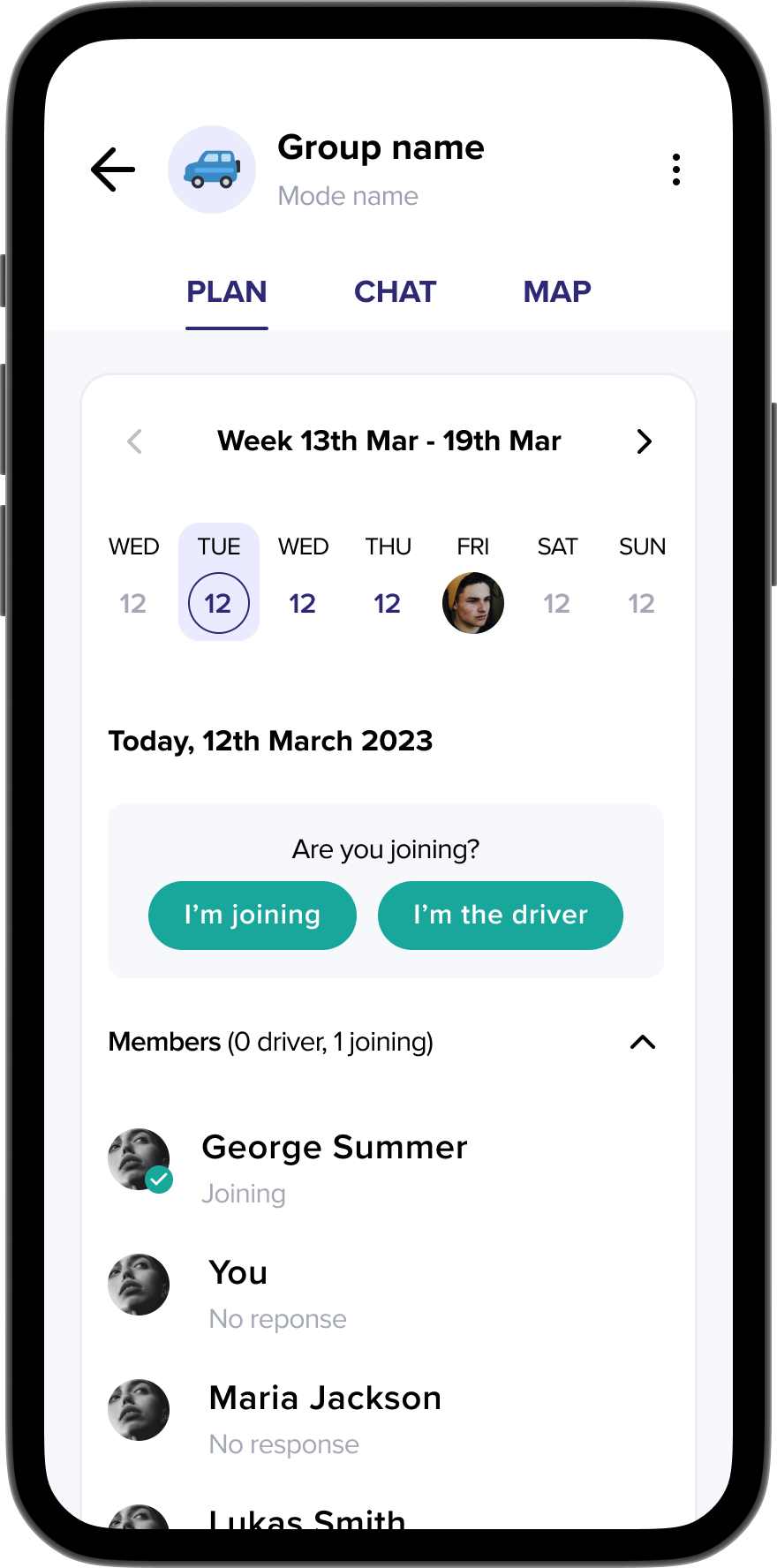
Getting started with Pave Commute has never been that easy
Sign up and onboarding are as compact as possible to make the registration experience for users as convenient as possible. Hence, now’s the best time to invite your friends at work into the app with your personal invite link and receive extra rewards!
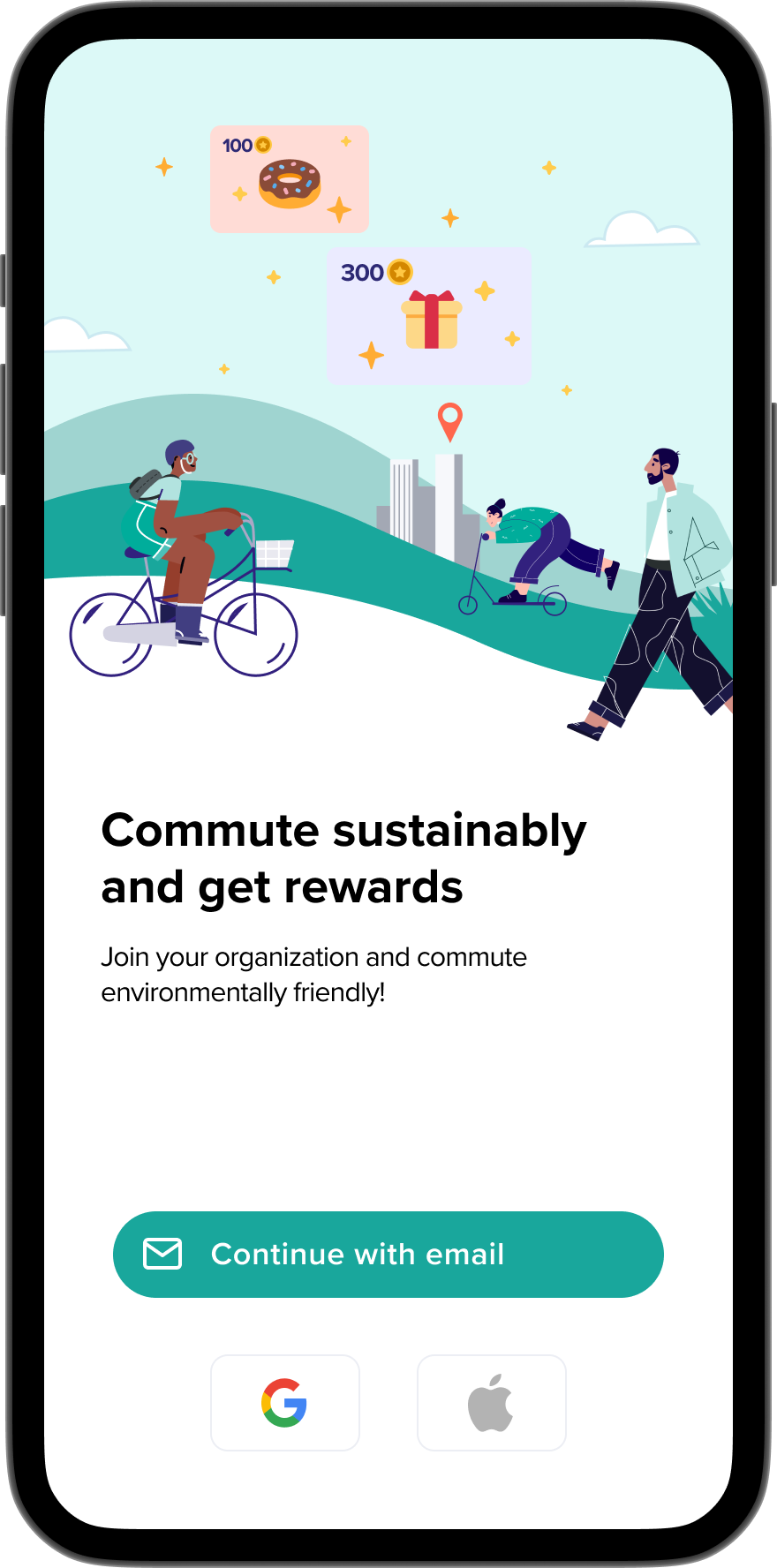
New users solely enter e-mail, name and address and they’re good to go! That’s all what’s needed to collect coins by biking, walking or using transit.
What about carpooling? Additional data such as workdays and schedule are only required if you want to join a group, e.g. to form a carpool. Make sure to keep these data up to date so we can provide you with the best matching groups!
We love to hear from you! If you have questions, check out the frequently asked questions. Don’t hesitate to contact our team at [email protected].
Do you enjoy Pave Commute? Would you like to help us improve the app by giving feedback to our team and trying new features before they’re released? Join the Pave Commuter Club. Just email [email protected] to join!
